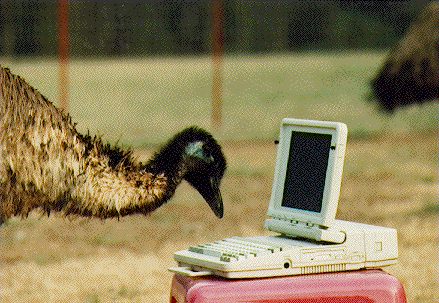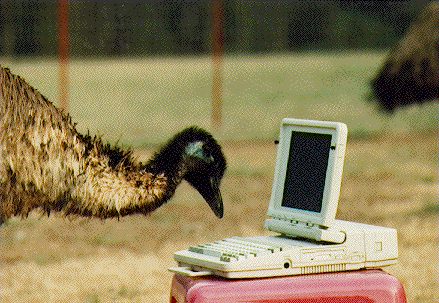Creating Web Page Links
Updated February 9, 1996
Pictures
To put a picture in a document, you must use .GIF or .JPG files.
Don't use too many images. They slow things down.
To use an image, you use <IMG SRC="filename" ALIGN="something" >
The alignments are listed in other documents. They're basically used
to say where you want the text in relation to the document. I've used TOP
or BOTTOM or MIDDLE and haven't liked any of them so I usually separate
the .GIF file from the text using a Paragraph <P>.
Here is a picture
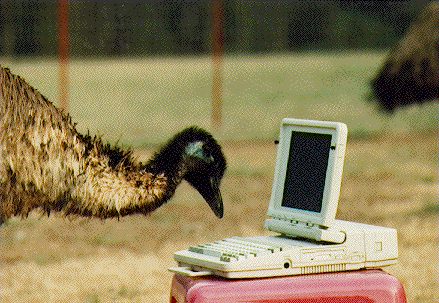
and here is the source code I used to get it:
<IMG SRC="emu.jpg" ALIGN="BOTTOM" >
Of course, if the GIF file is in another directory, you can specify that.
The USDA webserver has an /images directory.
Making Thumbnail Images
Thumbnail images are little images you can click on to get to bigger images.
There are two ways to do this.
-
You can have two different-sized images with different names or
-
You can resize an image using attributes of the IMG tag.
Since clicking to one image from another is fairly basic (just insert the
image in an A HREF code, I'll demonstrate how to make a thumbnail image
using HEIGHT and WIDTH attributes. Below is a clickable thumbnail of the
previous EMU.JPG
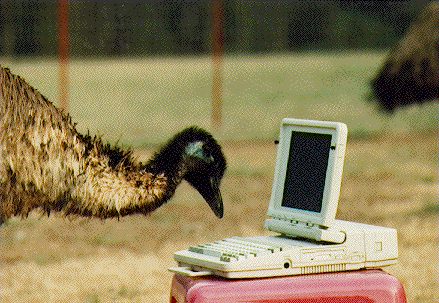
Here is the source code I used:
<a href="emu.jpg">
<img WIDTH=192 HEIGHT=128 src="emu.jpg">
</a>
I put it on three different lines so you could understand what is happening.
The middle line:
<img WIDTH=192 HEIGHT=128 src="emu.jpg">
ss what is used to display the image in a different format. Simply use
WIDTH= and HEIGHT= and number of pixels. Try to have them in same relationship
as the original picture of it will get distorted.
The first line:
is used to make the image clickable since it sends you to the unaltered
image. The third line of course is just the end of the first line.
| basic layout | formatting
codes | links to elsewhere | view
files | tables | forms
|
Mike Moxcey