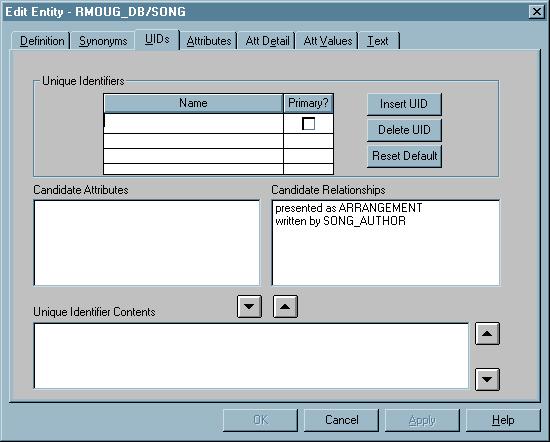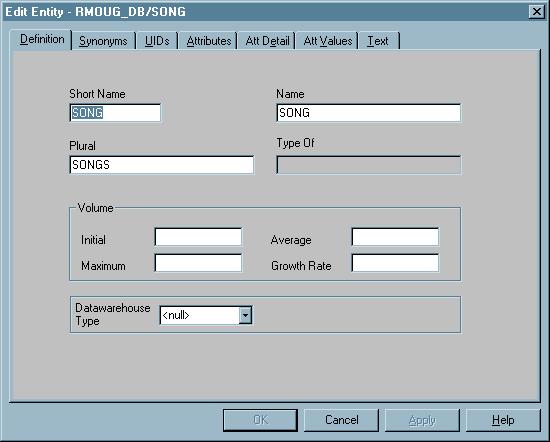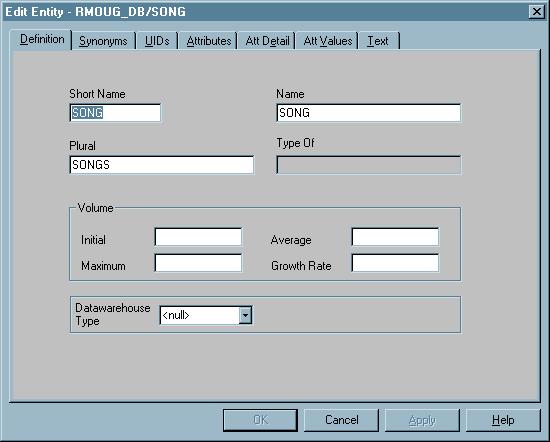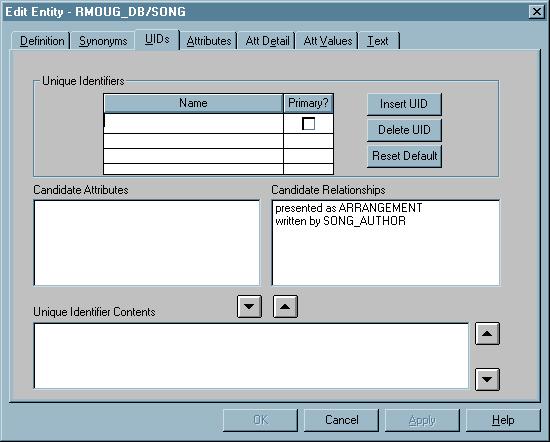Oracle Designer Screens
previous
home
next
©Mike Moxcey
2002
Creating Attributes
To enter attributes for an Entity,
get into the E/R Diagram and then right-click on the Entity and select Properties
(or just double-click the entity)
You will get the Entity Property Palette.
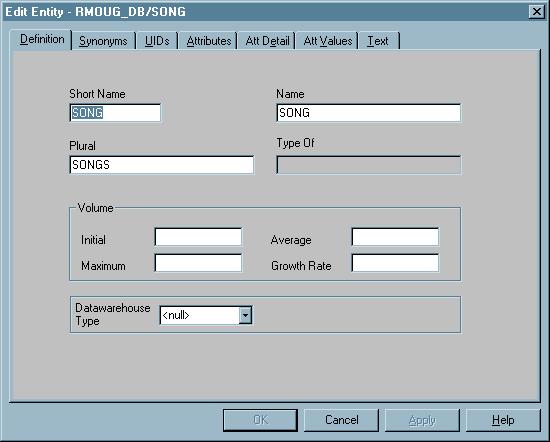 You can change the names of the Entity on this first tab.
You can change the names of the Entity on this first tab.
Synonyms tab allows you to define database synonyms.
UIDs tab is where you enter Unique Identifiers.
You must have your attributes entered first, though.