Oracle Designer Screens
previous
home
next
©Mike Moxcey
2002
Creating Relationships
To Create Relationships, you must
- choose the correct Relationship Icon from the tool bar,
- then click on the Entity that belongs on the LEFT SIDE of the selected
relationship
- then click on the Entity that belongs on the RIGHT SIDE of the selected
relationship
- and finally, you enter the relationship names in the dialog box.
For this example, we're going to select the Many to 1, Mandatory to
Optional relationship for the Song_Author to Author connection.
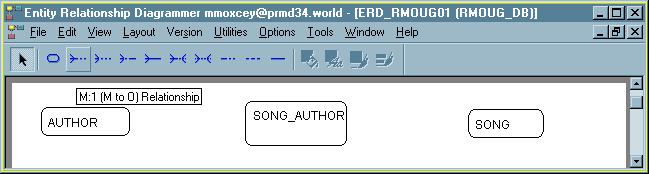
Then we click on the Song_Author entity and then drag our cursor over to
the Author entity.
Once we click on the Author entity, we'll get the dialog box.
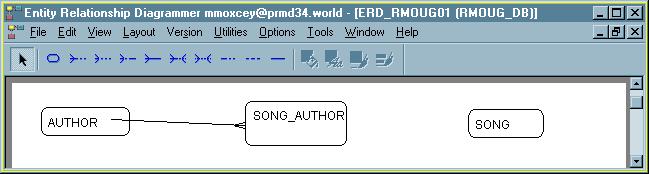
next