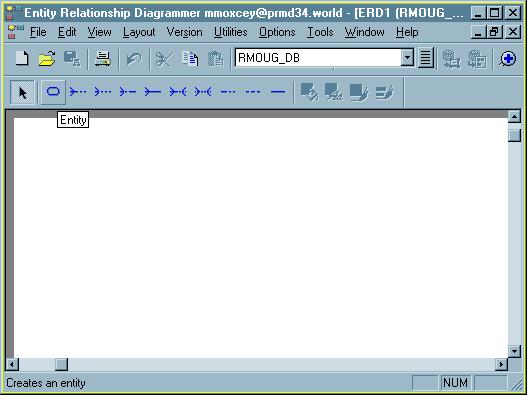Oracle Designer Screens
previous
home
next
©Mike Moxcey
2002
Add Entities
Add Entities by clicking on the Entity Icon shaped liked a rounded rectangle
(or squared oval)
and then clicking anyplace on the diagram. Your cursor will change
to a box.
To add lots of entities at once, press SHIFT before clicking on the Entity
Icon.